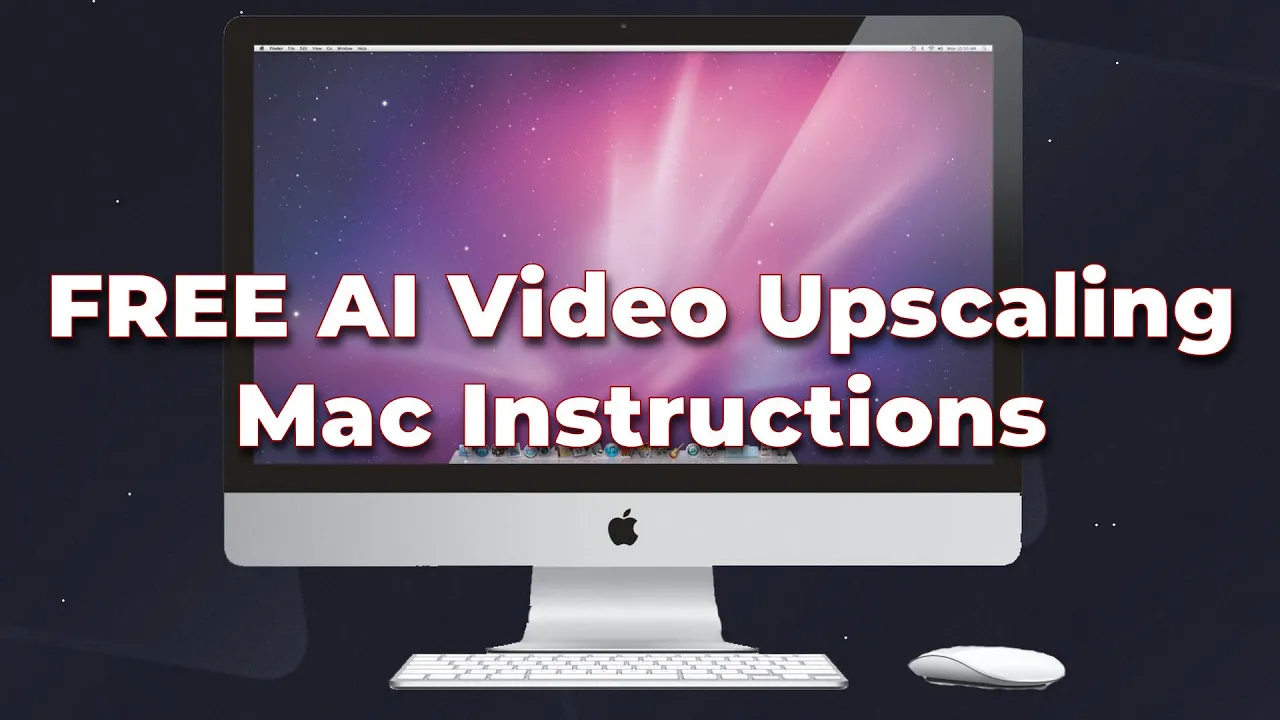NVIDIA Graphics Hack: DSR and DLSS #pcgaming #nvidia #dlss

Introduction
NVIDIA's Deep Learning Super Sampling (DLSS) technology has gained significant popularity among gamers for its ability to boost frame rates. However, when gaming at 1080p, some players may notice that the visuals can appear quite blurry. Fortunately, there's a way to enhance clarity without sacrificing performance drastically. This guide will walk you through a combined technique using NVIDIA's Dynamic Super Resolution (DSR) and DLSS to improve the graphical quality of your games.
Step-by-Step Guide
Accessing the Nvidia Control Panel:
- Press the Windows key, type "Nvidia" in the search bar, and open the Nvidia Control Panel.
Adjusting DSR Settings:
- Navigate to the 3D settings section in the control panel.
- Scroll down to DSR Factors.
- Check the box for 1.78X under DL scaling.
- Set DSR Smoothness to 0%.
By doing this, you are instructing your system to render the game at a higher resolution of 1440p, but it will downscale the image back to 1080p using AI technology.
Benefits and Trade-offs
You might be concerned that this method could significantly impact game performance. This is where DLSS comes into play. Instead of using DLSS in its Quality Mode, you should switch to DLSS Performance Mode.
Visual Comparison
- When comparing scenes rendered with DLSS Quality mode and the new setup using DSR with DLSS Performance, you’ll find that the latter offers improved visuals over native 1080p settings.
While the performance might take a minor hit compared to DLSS Quality, the overall frame rate will still surpass that of native 1080p.
For additional tips on optimizing your GPU performance, be sure to like and subscribe to content focused on improving your gaming experience.
Keywords
- NVIDIA
- DLSS
- DSR
- Performance Mode
- 1080p
- 1440p
- AI
- Graphics Quality
FAQ
Q: What is DLSS?
A: DLSS (Deep Learning Super Sampling) is a technology developed by NVIDIA that uses AI to upscale lower-resolution images, enhancing performance while maintaining image quality.
Q: Why does 1080p sometimes appear blurry?
A: At 1080p resolution, some games may not have sufficient detail, especially when using DLSS in Quality Mode, leading to a blurry appearance.
Q: What does DSR do?
A: DSR (Dynamic Super Resolution) allows games to render at a higher resolution and then downscale the image, improving clarity when displayed at a lower resolution.
Q: Does using DSR hurt performance?
A: Using DSR may impact performance, but when combined with DLSS Performance Mode, you can achieve better visuals without a significant loss in frame rate.
Q: How can I improve my GPU performance in games?
A: Adjust your graphics settings in the Nvidia Control Panel, use features like DSR and DLSS, and keep your drivers up to date for optimal performance.
One more thing
In addition to the incredible tools mentioned above, for those looking to elevate their video creation process even further, Topview.ai stands out as a revolutionary online AI video editor.
TopView.ai provides two powerful tools to help you make ads video in one click.
Materials to Video: you can upload your raw footage or pictures, TopView.ai will edit video based on media you uploaded for you.
Link to Video: you can paste an E-Commerce product link, TopView.ai will generate a video for you.